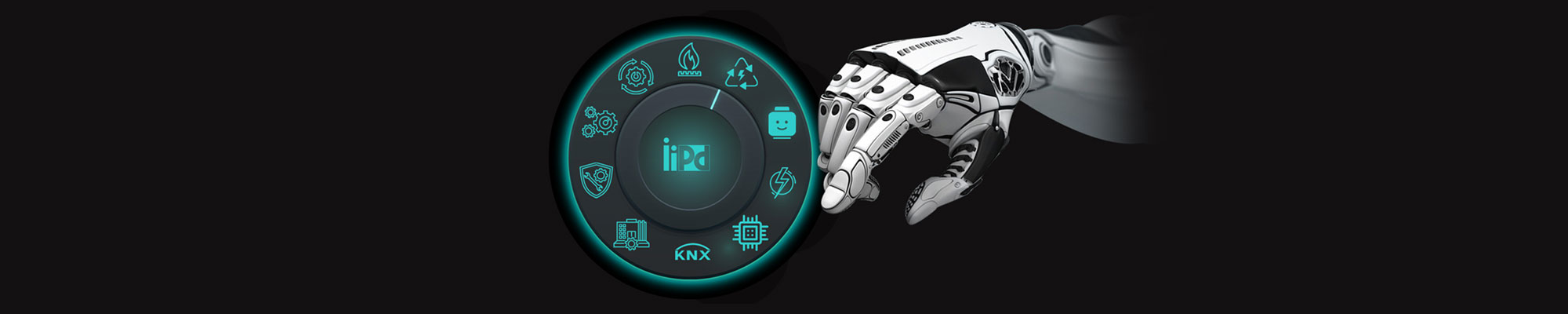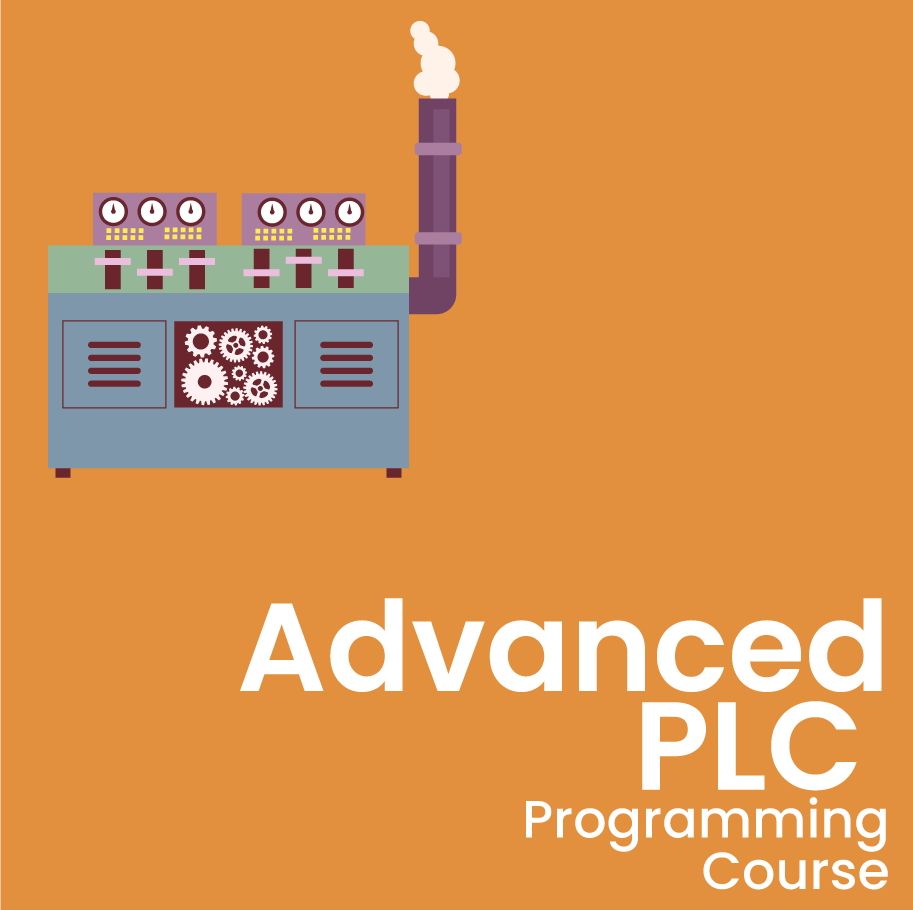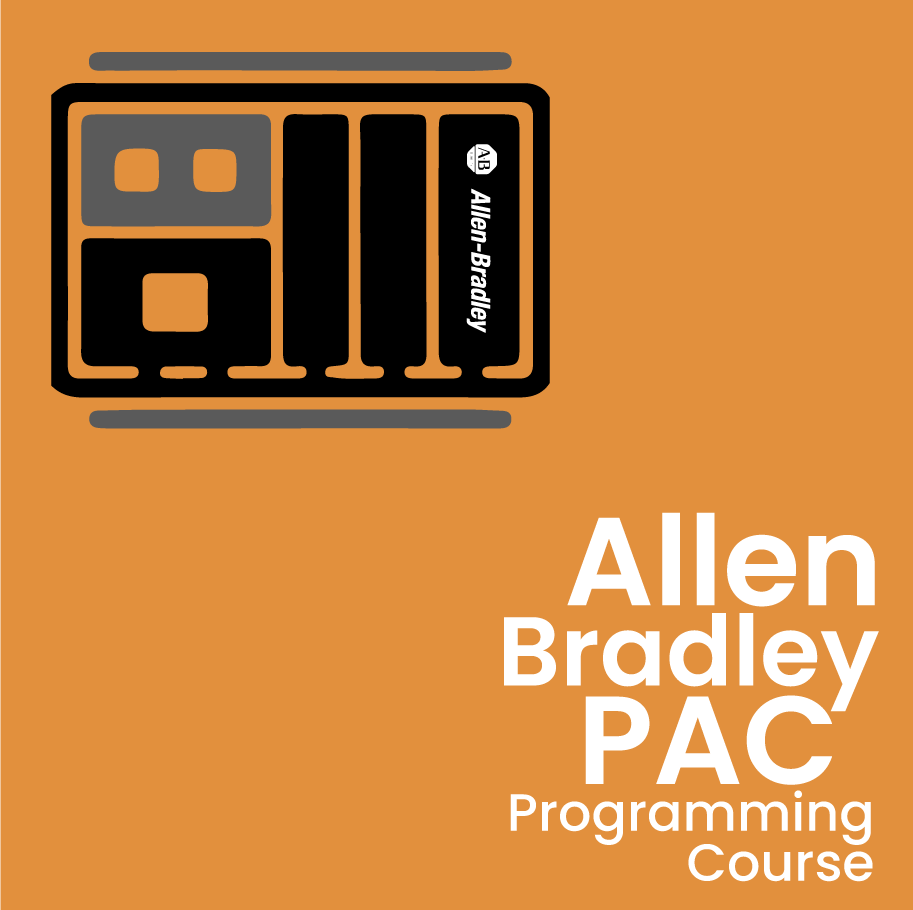Master the Mark VIe Control System: Training for Control Technicians
Is your facility equipped with a Mark VIe control system? If so, ensuring your control technicians have the expertise to maintain and troubleshoot this critical technology is essential. This in-depth training program empowers your technicians with the knowledge and skills they need to optimize performance and minimize downtime.
Duration: 5 Days
Target Audience
- Leadership
- Supervisors
- Electrical Maintenance
- Instrumentation & Controls
Learning Objectives
Level Up Your Mark VIe Skills: Mastering the Details
This Mark VIe control system training program delves deeper, equipping you with the skills to become a true expert. Here's what you'll gain:
- Maintenance Mastery: Develop the confidence to perform routine system maintenance efficiently, saving valuable time and minimizing downtime. Learn and document best practices for a smooth and organized workflow.
- Software Savvy: Gain a comprehensive understanding of the software tools used for troubleshooting and system analysis. Move beyond basic knowledge and learn to apply intermediate skills to optimize your specific system.
- Deep System Dive: Explore the core components of the Mark VIe control system, including legacy Mark IV migration systems. Decipher the system's terminology and master the controller configuration software.
- Information Advantage: Navigate GE's technical resources with ease. Understand relevant documentation, drawings, and online help files to find the information you need quickly.
- HMI Expertise: Learn proper user access and security protocols for the HMI (Human-Machine Interface). Gain advanced skills in monitoring live signal values using ToolboxST software.
- Data Analysis Powerhouse: Master forcing and adjusting live signals, generating software reports, and configuring trend programs for real-time data visualization.
- Troubleshooting Efficiency: Utilize high-speed data acquisition and viewing tools to identify and resolve issues swiftly. Learn to review and analyze short-term alarm and event data, automatically generate trend files for specific signal changes, and trace alarms to their root cause using the controller software.
- HMI Navigation Champion: Confidently launch and navigate the HMI screen viewing software. Gain a thorough understanding of the procedures for starting and operating a turbine from the HMI.
This program goes beyond basic training, empowering you to become a Mark VIe control system expert, ensuring optimal system performance and minimizing downtime.
Mark VIe Control System Training Program: Course Outline
This course provides comprehensive training on the Mark VIe control system, equipping you with the knowledge and skills for confident operation and troubleshooting.
Course Structure:
- Hands-on labs reinforce learning throughout the program.
- Instructor-led examples provide clear explanations.
Course Outline
Module 1: System Foundation
Lesson 1 – SYSTEM OVERVIEW AND ARCHITECTURE
- Learn the history of the Mark VIe product line.
- Identify major system components, terminology, and communication protocols.
- Understand control and protection schemes, redundancy options.
Lesson 2 - GE PROVIDED DOCUMENTS AND DRAWINGS
- Identify key documents and drawings provided by GE for system understanding.
Lesson 3 - HMI LOGIN, DEFAULT ACCOUNTS, DEFAULT PASSWORDS
- Learn default user accounts and access protocols for the HMI (Human-Machine Interface).
Module 2: Software Fundamentals
Lesson 4 - CONTROLST™ BASICS
- Understand terminology used within ControlST software and ToolboxST application.
Lesson 5 - MONITORING I/O
- Locate, identify, monitor, and override Input/Output (I/O) points.
Lesson 6 – MONITORING SOFTWARE
- Learn software structure, terminology, and methods to view live values.
Module 3: Advanced Software Tools
Lesson 7 – GENERATING REPORTS
- Explore various reports generated by ToolboxST for troubleshooting.
Lesson 8 - FINDER
- Master using the Finder tool and Where Used tab in ToolboxST to trace signals.
Lesson 9 – TRENDER
- Open the Trender tool, add data traces, and view live control data.
Module 4: Control & Alarm Management
Lesson 10 – CONSTANTS AND VARIABLES
- Identify constants and variables, make online changes, synchronize values.
Lesson 11 – WATCH WINDOWS
- Create and use watch windows for monitoring specific data points.
Lesson 12 – WORKSTATIONST™ ALARM VIEWER
- Utilize WorkstationST Alarm Viewer to identify and analyze alarms and events.
Lesson 13 – ALARM CLASSES
- Understand color coding and classifications for alarm conditions.
- Learn how alarms are defined and generate alarm reports.
Lesson 14 - ALARM VIEWING, TRACING AND TROUBLESHOOTING
- View alarms in CIMPLICITY screens and WorkstationST, then trace them to their origin in ToolboxST.
Module 5: Hardware Diagnostics
Lesson 15 – VIEW AND TROUBLESHOOT DIAGNOSTIC ALARMS
- Generate reports and use Hardware tab functions to identify diagnostic alarms.
- Learn methods to troubleshoot these alarms.
Module 6: HMI (Human-Machine Interface) Operations
Lesson 16 - CIMPLICITY™ 6.1 BASICS
- Understand the basics of CIMPLICITY project files and navigate through screens.
Lesson 17- CIMPLICITY™ 7.5 (OR GREATER) DIFFERENCES
- Learn key differences between CIMPLICITY versions 6.1 and 7.5 (or greater).
Lesson 18 - CIMPLICITY™ 8.2 BASICS
- Explore features of CIMPLICITY 8.2, locating and starting CimLayout files and Alarm Viewer files.
Module 7: Gas Turbine Startup Procedures
Lesson 19 - GT STARTUP FROM CIMPLICITY™ SCREENS
- Review the basic procedure to start, synchronize, and load the Gas Turbine.
- Learn major turbine signals and acronyms used on the screens.
Module 8: Steam Turbine Startup Procedures
Lesson 20 - ST STARTUP FROM CIMPLICITY™ SCREENS
- Review the basic procedure to start, synchronize, and load the Steam Turbine.
- Learn major turbine signals and acronyms used on the screens.