PLC (Programmable Logic Controller) programs are the brains behind industrial automation systems. They control everything from simple conveyor belts to complex robotic assembly lines. However, even the most meticulously written program can encounter errors.
Debugging these errors, and identifying and fixing them is an essential skill for anyone working with industrial automation. This provides a comprehensive overview of troubleshooting and debugging PLC programs, equipped with figures and examples to aid understanding.
Understanding the Problem
Before diving into the code, it’s crucial to gain a clear understanding of the issue you’re facing. Here’s how:
Gather Information:
Talk to the system operators and observe the system’s behavior. Note down any error messages displayed on the HMI (Human-Machine Interface) or abnormal readings from sensors.
Document Everything:
Maintain a log of the problem description, including the time of occurrence, any actions taken before the issue arose, and the system’s state (e.g., running, idle, error mode). This documentation will be invaluable in tracing the root cause.
Checking the Program Logic
Review and Analyze:
Scrutinize your program code for syntax errors (errors in writing instructions specific to the PLC brand) and logical errors (flaws in the program’s flow control). Here are some common areas to focus on:
Variable Usage:
Ensure variables are declared with the correct data type (e.g., integer, floating-point) and used consistently throughout the program.
Instructional Logic:
Verify that instructions like IF-THEN-ELSE statements, timers, and counters are used correctly to achieve the desired program flow.
Mathematical Operations:
Double-check calculations for accuracy, especially when dealing with scaling sensor data or performing complex control algorithms.
Utilizing Debugging Tools
Most PLC programming software offers a suite of debugging tools to assist you. Here are some key features:
Watch Window:
This window allows you to monitor the values of variables in real-time as the program executes. This helps identify unexpected changes or variables that aren’t being updated as intended.
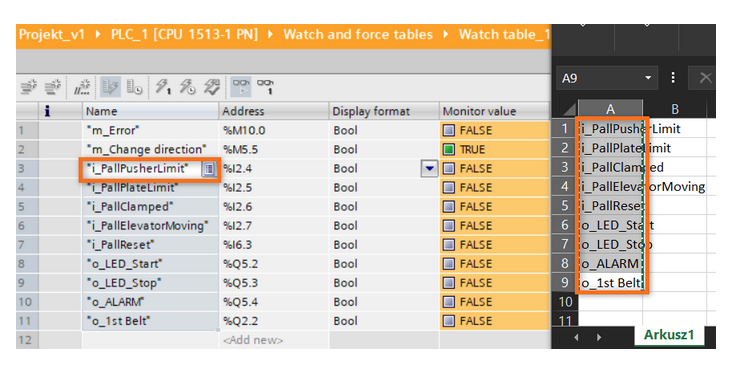
Breakpoints:
Set breakpoints at specific lines in your code to pause program execution at that point. This allows you to examine variable values and program states before proceeding further.
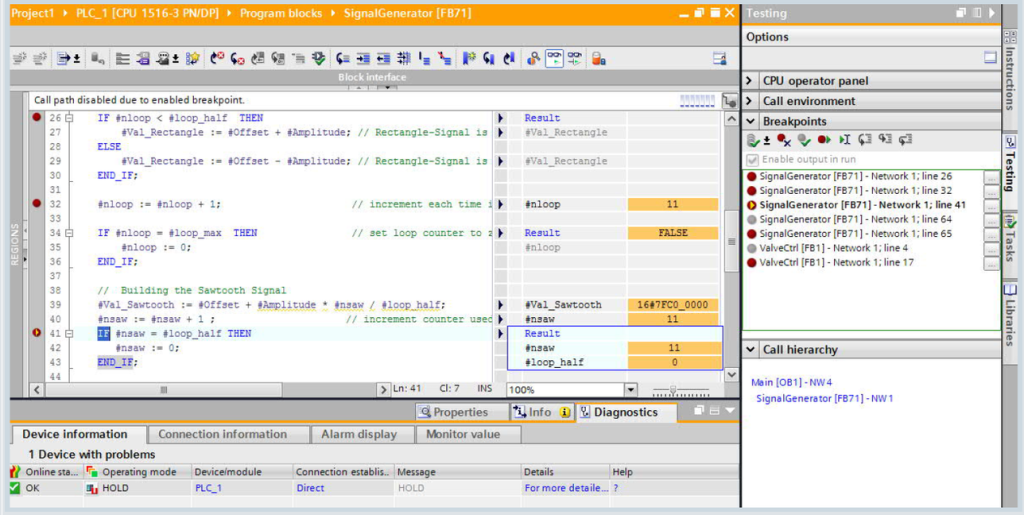
Single-Step Execution:
This feature advances the program one instruction at a time.
It helps step through complex code sections line by line to pinpoint where the issue might arise.
Hardware Considerations
While the focus is on software, don’t neglect hardware aspects:
Verify Connections:
Ensure all physical connections between the PLC and field devices (sensors, actuators) are secure and wired according to the schematic diagram. Loose or incorrect wiring can lead to unexpected sensor readings or malfunctioning actuators.
Error Codes and Manuals:
PLC error codes displayed on the HMI or generated by the software can provide valuable clues about the nature of the problem. Refer to the manufacturer’s manuals for detailed descriptions of these codes and recommended troubleshooting steps.
Online Forums and Communities:
Industrial automation forums and online communities can be a wealth of information. Search for discussions related to your specific error code or PLC model. You might find solutions or workarounds shared by other engineers who have encountered similar issues.
Additional Tips for Effective Debugging
Systematic Approach:
Follow a logical order when troubleshooting. Avoid making random changes to the code, as this can complicate the process further and make it difficult to track down the root cause.
Test and Document Changes:
After making any modifications to the program, thoroughly test the system in a safe environment (e.g., simulation mode if available) before deploying the changes to the live system. Document the changes made and their impact on the problem.
Utilize Simulation:
If available, PLC simulation software allows you to test your program in a virtual environment that mimics the hardware setup. This is a great way to catch errors before deploying the program to the real PLC.
Version Control:
Implement a version control system (like Git) to track changes made to the program code. This allows you to revert to a previous version if the implemented changes worsen the problem.
For Example, Let us consider the case of s7-1200
10 Common Technical Problems and Solutions with S7-1200:
Power Supply Issues:
Problem: PLC not powering up or intermittent power supply.
Solution: Check if the power supply is connected properly.
Ensure the power source meets the required specifications.
Verify the integrity of the power cables.
Communication Problems:
Problem: PLC is unable to communicate with other devices or networks.
Solution: Check the communication cables and connections.
Ensure the correct communication settings are configured in the PLC.
Verify the IP addresses and subnet masks of connected devices.
Hardware Faults:
Problem: Errors indicating hardware faults on the PLC.
Solution: Check the diagnostic LEDs on the PLC for any specific error codes.
Refer to the hardware manual to interpret the error codes.
Replace faulty hardware components if necessary.
Programming Errors:
Problem: PLC not executing the programmed logic correctly.
Solution: Review the program code for syntax errors or logical mistakes.
Use debugging tools provided by the programming software to trace program execution.
Verify that the program is downloaded to the PLC without any errors.
Input/Output (I/O) Module Issues:
Problem: Inputs or outputs not functioning as expected.
Solution: Check the wiring connections of the affected I/O modules.
Ensure proper addressing and configuration of the I/O modules in the program.
Test the functionality of the I/O modules using diagnostic tools.
Memory Errors:
Problem: Insufficient memory or memory corruption issues.
Solution: Review the memory usage of the PLC program and optimize if necessary.
Check for any memory leaks or variables exceeding their memory allocation.
Perform a memory reset or firmware update if recommended by the manufacturer.
Temperature and Environmental Factors:
Problem: PLC malfunctioning due to extreme temperatures or environmental conditions.
Solution: Ensure the PLC is installed in a suitable environment within the specified temperature range.
Use appropriate enclosures or cooling systems to protect the PLC from harsh conditions.
Regularly inspect and clean the PLC to prevent dust or debris accumulation.
Grounding Issues:
Problem: Grounding problems causing interference or erratic behavior.
Solution: Verify that the PLC and associated equipment are properly grounded.
Avoid ground loops by using isolated power supplies or signal conditioners.
Implement shielding for cables to minimize electromagnetic interference.

Fathima Sadina works as a Technical Associate at IIPD, where she dives into the world of Industrial Automation, focusing on PLC, SCADA, and VFD systems. With a keen passion for spreading know-how, she loves to craft engaging blog posts on a wide array of technical subjects.







