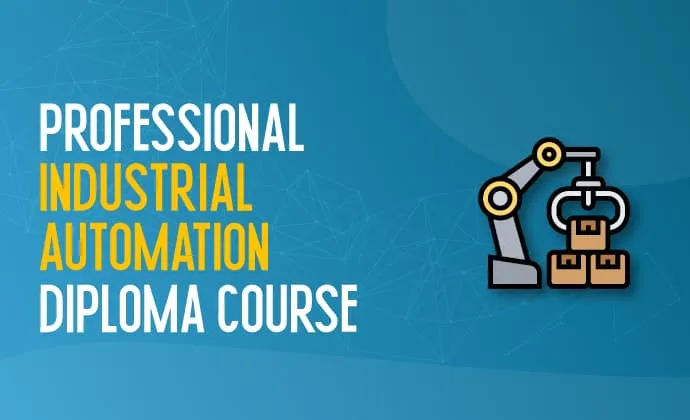
Course Details
Unleash the Power of Automation: Master Industrial Control Systems
This comprehensive Industrial Automation Training Diploma equips you with the knowledge and skills to design, troubleshoot, and maintain automated industrial systems.
Course Objectives:
- Gain a thorough understanding of automation technologies and their applications.
- Develop the ability to solve industrial problems using automation techniques.
- Master the programming and configuration of Programmable Logic Controllers (PLCs) and Programmable Automation Controllers (PACs).
- Learn HMI and SCADA systems for seamless human-machine interaction and data visualization.
- Implement industrial networking protocols for robust communication between devices.
- Understand and troubleshoot electrical control panel wiring and I/O faults.
- Leverage the Industrial Internet of Things (IIoT) to integrate automation systems with cloud-based solutions.
Course Benefits:
- Hands-on Learning: The course emphasizes practical, hands-on sessions, providing you with the opportunity to apply your newly acquired knowledge to real-world scenarios.
- Industry-Standard Training: Learn from experienced instructors using industry-standard software and hardware, ensuring your skills are relevant and in demand.
- Comprehensive Coverage: Delve deep into all aspects of industrial automation, from PLC programming to IIoT integration, equipping you for a successful career in this dynamic field.
Who Should Attend?
This course is ideal for engineers, technicians, and professionals seeking to:
- Advance their automation skillset.
- Transition into a career in industrial automation.
- Improve their ability to design, troubleshoot, and maintain automated systems.
Prerequisite:
Bachelor/Diploma Degree in the field of electrical/ electronics/ mechanical/ mechatronics/ instrumentation/ control/ robotics and/or minimum 2 years experience in a relevant technical field.
Understanding of the systems to which the training is related.
Course Outline
Introduction
- History of PLC
- Different Control Methods
- Relay, its application, and its features.
- Electrical wiring diagram of Gates using NO and NC Switches
- Implementation of Relay Gates
- Introduction to PLC and applications
- Advantage of PLC over relay wiring
- PLC Programming Languages
- General Introduction on SCADA, DCS
- MicroLogix 1400 PLC Anatomy, Software Packages, and Versions
- Controller Properties, RSLogix500 First Look
- Input, Output Addressing, Memory allocation
- Configuring BOOTP DHCP tool for Communication
- Setting up RSLinx Classic Drivers, using RSEmulate for Program Simulation
- Controller and Program Tags
- Practice Questions and testing the program
- Creating interlocks for motor control
- Concepts of Timers-TON, TOF, RTO
- Concepts of Counters-CTU, CTD
- RTO RES
- Latch, Unlatch, OSR
- Uploading and Downloading the program to the controller
- Online editing
- Advanced Math and Data conversion function
- Using Compare, Move and Limit functions
- Remaining instructions
- Configuring Analog IO
S7 1200 - SIEMENS PLC
- Siemens S7 series PLC Anatomy and Models
- Software Packages and Versions
- TIA Portal First Look
- Controller Properties
- Configuring Communication
- Selection of Controllers
- Input, output Addressing, and memory mapping
- Uploading and Downloading the program to the controller
- Creating new Projects/Program and Tagname based Programming
- Basic Instructions
- Online editing
- Practice Questions
- Concepts of Timers - TON, TOF, TP, TONR
- Concepts of Counters - CTU, CTD, CTUD
- Using Compare, Move and limit functions
- RTC
- Remaining instructions
- Configuring Analog IO
SCADA - InTouch (Schneider Electric)
- Introduction and application of SCADA
- Creating new project
- Basic drawing tools and color-changing features
- Wizards
- Single switch and light with same tag
- Linking different tags using scripts
- On show, while show
- Automatic decrementing
- Animation properties – fill, location, orientation, size etc
- Condition scripts
- Data change scripts
- Trends(real time and historical)
- Key scripts
- Quick function
- Practice questions
- Remaining Features
- PLC - SCADA Interfacing
- Binary Output Interfacing
- Why Inputs cannot be controlled from SCADA.
- PLC Program and Interfacing
Delta/Mitsubishi/Schneider PLC -Any One brand
- Intro, Addressing, Memory allocation
- Basic Instructions
- Using Timer and Counter instructions
- Using Compare, Math, Move instructions
- Shift Instructions
- Remaining instructions
- Configuring Analog IO
Programmable Automation Controller (PAC) - Allen Bradley
- ControlLogix Controller Anatomy
- RSLogix 5000 vs Studio 5000
- Addressing and memory allocation
- Bit logic Instructions
- Timer And Counter Instructions
- Compare instructions, Including CMP
- Mathematical instructions, Including CPT
- Using of arrays
- Using Compare, Move, and limit functions
- User User-defined types
- Industrial Application Practice Questions
HMI – 1 (Siemens)
- Select the HMI model
- Creating a new project
- Working with TIA portal for PLC tag communication
- Interfacing and communication settings
- PROFINET Network configuration
- Creating New Screens
- Screen Navigation
- Addressing and configuring Digital & Analog Tags
- Configuring Lamps, Switches & IO Field Elements
- Trends and Graphs
- User Security configuration
- Alarm Configuration
- Using other graphical elements
HMI – 2 (AB/Delta/Schneider)
- Select the HMI model
- Creating a new project
- Interfacing and communication settings
- Network configuration
- Creating New Screens
- Screen Navigation
- Addressing and configuring Digital & Analog Tags
- Configuring Lamps, Switches & IO Field Elements
- Trends and Graphs
- User Security configuration
- Alarm Configuration
- Using other graphical elements
- What is Local,2 wire and 3 wire Control why and where it is used
- (explanation)
- Basic programming parameters and Local control
- 2 wire control
- Analog Input Control
- Program Parameters
- Preset frequency using digital input
- Relay operation
- Display Parameters, Terminal Parameters
- 3 wire control
- Jogging using digital input
- All advanced Parameters (Eg:- Skip frequency, Start at power up)
- Other digital input parameters
- Automatic stopping of the motor when the frequency exceeds a predefined limit
- Practice Questions
- Basic programming parameters and local control
- 2 wire control
- Preset frequency using digital input
- Display parameters
- 3 wire control
- Jogging using digital input
- Remote speed control using analog input
- Relay operation
Electrical Control Panel Wiring
- How a relay can replace PLC in small applications
- Switching of single output using relay
- AND ,OR, NAND NOR gates
- XOR gate using double pole and then using single pole relay
- DOL starter
- Interlocking of two outputs using relay(DOL)
- Contactors: working and applications
- DOL starter using contactor
- Timer 2 modes of operation On delay, Interval Delay
- Star delta starter wiring of 3 phase motor
- Alarm System problem using a relay with 3 poles and then reduced to 2 pole
- PLC Wiring
Industrial Communication Networks
Industrial Internet of Things (IIoT)
- Introduction to IIoT
- Acquiring Data from PLC
- Local Data Logging
- Alarm Generation
- Local Dashboard
- Real Time & Historical Graphs
- Introduction to MQTT
- Sending Data to Cloud
- Creating Custom IIOT Dashboards
IO-Link Sensor
- Introduction to IO-Link
- Advantages over standard sensor networks
- Connection and Specifications of IO Link system
- Configuring IO-Link Master with PLC
Instrumentation & Process Control
- Introduction to Various Control Methodologies
- Pneumatic system and components
- Flow, Temperature, Level & Pressure Transmitter Value Scaling
- PID Control
Field Instrumentation and Introduction to DCS (Theory)
Methodology:
Batchwise and /or One on One Hands-on-Sessions
Conclusion:
By successfully completing this comprehensive Industrial Automation Training Diploma, you will be well-equipped to excel in the ever-evolving field of industrial automation. You'll possess the skills and knowledge to design, troubleshoot, and maintain automated systems, ensuring efficient and reliable operation across various industrial applications.








