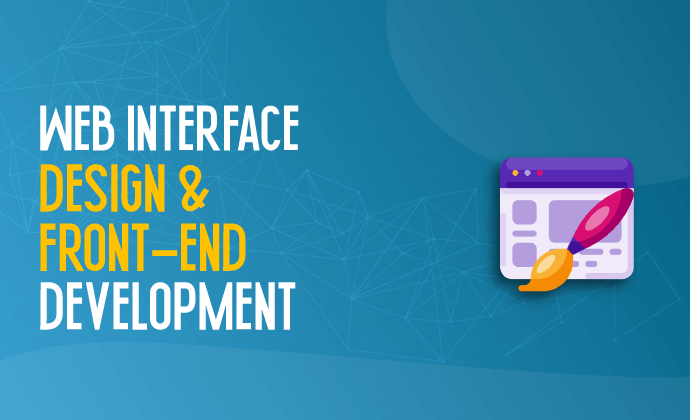
Course Details
Course Objective
This comprehensive Web Development Frontend Course is designed to provide learners with a deep understanding of modern web development concepts and the hands-on skills needed to excel in the field. By the end of the course, participants will have mastered HTML, CSS, JavaScript, and Bootstrap, enabling them to build responsive, interactive, and visually appealing websites from scratch.
Course Benefits
- Hands-On Learning: Work on real-world projects to gain practical coding experience.
- Comprehensive Curriculum: Master essential tools like HTML, CSS, JavaScript, and Bootstrap.
- Responsive Design Expertise: Learn to design websites that seamlessly adapt to different devices and screen sizes.
- Career Growth Opportunities: Prepare for roles such as Frontend Developer, Web Designer, and UI/UX Developer.
- Professional Portfolio: Build a portfolio of completed projects to showcase your skills to potential employers or clients.
- Expert Support: Receive guidance from experienced trainers and 24/7 access to learning resources.
Prerequisites
- Basic computer literacy and familiarity with web browsers.
- No prior coding experience required—just a passion for learning and creativity!
Who Should Attend
- Aspiring Web Developers and Frontend Developers.
- Students exploring careers in Software Development, UI/UX Design, and IT.
- Professionals looking to enhance their technical skills or transition into web development.
- Freelancers and entrepreneurs aiming to create their own websites.
Course Outline
Module 1: Introduction to Web Development and HTML Basics
- Overview of Web Development
- Client-server architecture and how websites work.
- Frontend vs. backend development.
- HTML Fundamentals
- The role of HTML in web development.
- Structure of an HTML document.
- HTML Tags and Structure
- Key tags like html, head, and body.
- Organizing content with headings, paragraphs, and lists.
Module 2: CSS Fundamentals
- Introduction to CSS
- Purpose and application of CSS in web design.
- Types of CSS: inline, internal, and external.
- Selectors and Declarations
- Element, class, and ID selectors.
- CSS syntax: properties and values.
- Text and Background Styling
- Font styles, colors, and sizes.
- Background colors and image properties.
- Box Model and Layout
- Margins, borders, padding, and content structure.
Module 3: Advanced HTML Elements and Attributes
- Working with Images and Links
- Embedding images using img tags.
- Creating hyperlinks with a tags.
- Tables and Forms
- Designing tables and input forms.
- Semantic HTML
- Using header, footer, section, and more for meaningful structure.
Module 4: JavaScript Basics
- Introduction to JavaScript
- The role of JavaScript in interactivity.
- Understanding JavaScript syntax.
- Variables and Data Types
- Declaring variables using let, const, and var.
- Primitive and non-primitive data types.
- Control Structures
- Conditional statements (if, else, switch).
- Loops (for, while, do-while).
- Functions
- Writing reusable code with functions.
- Arrow functions and function expressions.
- DOM Manipulation
- Selecting and modifying HTML elements dynamically.
- Event handling (click, hover, etc.).
- JavaScript Debugging
- Using browser developer tools and console.
Module 5: CSS Layouts and Positioning
- Advanced Box Model
- Comprehensive understanding of layout principles.
- Positioning and Responsive Design
- Techniques for creating mobile-friendly, device-adaptive layouts.
Module 6: Advanced JavaScript
- JavaScript Objects and Arrays
- Creating and manipulating objects.
- Working with arrays and their methods.
- JavaScript ES6+ Features
- Template literals, destructuring, and spread/rest operators.
- Promises and Async/Await
- Handling asynchronous operations in JavaScript.
- APIs and AJAX
- Fetching and consuming data from external APIs.
- Introduction to JavaScript Frameworks
- Overview of React or Vue.js for future learning.
Module 7: Introduction to Bootstrap
- What is Bootstrap?
- Accelerating design with prebuilt components.
- Building Responsive Websites
- Utilizing Bootstrap's grid system and reusable elements.
- Customizing Bootstrap
- Using utility classes and overriding styles for unique designs.
Module 8: Real-World Project
- Building a Complete Website
- Apply all learned concepts to create a professional, fully functional website.
Conclusion
This course lays a solid foundation for anyone aspiring to become a web developer. With a focus on practical skills and real-world application, participants will gain the expertise needed to confidently design and develop modern websites. Whether pursuing a career in web development or freelancing, this course opens doors to numerous opportunities.
Course Curriculum

Ramzan
DeveloperI am a web developer with a vast array of knowledge in many different front end and back end languages, responsive frameworks, databases, and best code practices








