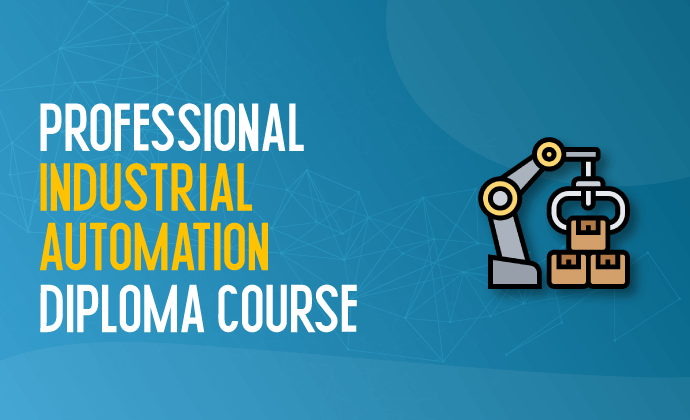
Course Details
The industrial landscape in Pakistan is rapidly evolving, and automation is at the forefront of this transformation. Equipping yourself with the skills to design, maintain, and troubleshoot automated systems is no longer a luxury, it's a necessity.
Discover the ins and outs of Industrial Automation with our comprehensive training program in Lahore. Designed to equip you with essential skills in designing, troubleshooting, and maintaining automated industrial systems, this diploma course is your gateway to a thriving career in the field.
Course Objectives:
- Gain in-depth knowledge of automation technologies and their practical applications in various industries.
- Develop problem-solving skills using cutting-edge automation techniques tailored for industrial settings.
- Master the programming and configuration of essential components like Programmable Logic Controllers (PLCs) and Programmable Automation Controllers (PACs).
- Learn to effectively utilize Human-Machine Interface (HMI) and Supervisory Control and Data Acquisition (SCADA) systems for seamless interaction and data management.
- Implement industrial networking protocols to ensure robust communication between devices, enhancing overall system efficiency.
- Acquire expertise in troubleshooting electrical control panel wiring and identifying I/O faults for streamlined operations.
- Harness the potential of the Industrial Internet of Things (IIoT) to integrate automation systems with cloud-based solutions for enhanced productivity and connectivity.
Key Benefits of the Course:
- Practical Learning Approach: Dive into hands-on sessions that simulate real-world scenarios, allowing you to apply theoretical knowledge to practical situations effectively.
- Industry-Driven Training: Learn from seasoned instructors using state-of-the-art software and hardware, ensuring your skills remain relevant and aligned with industry standards.
- Comprehensive Curriculum: Explore every facet of industrial automation, from foundational PLC programming to advanced IIoT integration, preparing you for a successful career journey in this dynamic field.
Who Should Enroll?
This course caters to engineers, technicians, and professionals aiming to:
- Enhance their existing automation expertise.
- Transition into the burgeoning field of industrial automation.
- Strengthen their proficiency in designing, troubleshooting, and maintaining automated systems.
Prerequisites:
- A Bachelor's or Diploma Degree in electrical/electronics/mechanical
/mechatronics/instrumentation/control/robotics or equivalent, or a minimum of 2 years experience in a relevant technical domain. - Familiarity with the systems covered in the training curriculum is recommended for optimal understanding and engagement.
- Ready to embark on a transformative journey into the realm of Industrial Automation? Join us in Lahore and unlock boundless opportunities in this rapidly evolving field.
IIPD Global: Your Trusted Partner in Automation Training
At IIPD Global, we are committed to providing the highest quality industrial automation training in Pakistan. Here's what sets us apart:
- Unmatched Experience: We have a proven track record of success in training automation professionals across Pakistan.
- State-of-the-Art Facilities: Our training centers are equipped with cutting-edge technology, providing you with a realistic learning environment.
- Flexible Learning Options: We understand your busy schedule. We offer a variety of learning formats, including weekend classes, online modules, and blended learning programs, to accommodate your needs.
- Focus on Pakistan's Industries: Our curriculum is specifically tailored to the automation needs of Pakistan's key industries, ensuring you gain the most relevant and up-to-date skills.
Don't miss out on this opportunity to take your career to the next level! Enroll in our Industrial Automation training program today and become a leader in Pakistan's future.
Course Outline
Introduction
- History of PLC
- Different Control Methods
- Relay, its application, and its features.
- Electrical wiring diagram of Gates using NO and NC Switches
- Implementation of Relay Gates
- Introduction to PLC and applications
- Advantage of PLC over relay wiring
- PLC Programming Languages
- General Introduction on SCADA, DCS
- MicroLogix 1400 PLC Anatomy, Software Packages, and Versions
- Controller Properties, RSLogix500 First Look
- Input, Output Addressing, Memory allocation
- Configuring BOOTP DHCP tool for Communication
- Setting up RSLinx Classic Drivers, using RSEmulate for Program Simulation
- Controller and Program Tags
- Practice Questions and testing the program
- Creating interlocks for motor control
- Concepts of Timers-TON, TOF, RTO
- Concepts of Counters-CTU, CTD
- RTO RES
- Latch, Unlatch, OSR
- Uploading and Downloading the program to the controller
- Online editing
- Advanced Math and Data conversion function
- Using Compare, Move and Limit functions
- Remaining instructions
- Configuring Analog IO
S7 1200 - SIEMENS PLC
- Siemens S7 series PLC Anatomy and Models
- Software Packages and Versions
- TIA Portal First Look
- Controller Properties
- Configuring Communication
- Selection of Controllers
- Input, output Addressing, and memory mapping
- Uploading and Downloading the program to the controller
- Creating new Projects/Program and Tagname based Programming
- Basic Instructions
- Online editing
- Practice Questions
- Concepts of Timers - TON, TOF, TP, TONR
- Concepts of Counters - CTU, CTD, CTUD
- Using Compare, Move and limit functions
- RTC
- Remaining instructions
- Configuring Analog IO
SCADA - InTouch (Schneider Electric)
- Introduction and application of SCADA
- Creating new project
- Basic drawing tools and color-changing features
- Wizards
- Single switch and light with same tag
- Linking different tags using scripts
- On show, while show
- Automatic decrementing
- Animation properties – fill, location, orientation, size etc
- Condition scripts
- Data change scripts
- Trends(real time and historical)
- Key scripts
- Quick function
- Practice questions
- Remaining Features
- PLC - SCADA Interfacing
- Binary Output Interfacing
- Why Inputs cannot be controlled from SCADA.
- PLC Program and Interfacing
Delta/Mitsubishi/Schneider PLC -Any One brand
- Intro, Addressing, Memory allocation
- Basic Instructions
- Using Timer and Counter instructions
- Using Compare, Math, Move instructions
- Shift Instructions
- Remaining instructions
- Configuring Analog IO
Programmable Automation Controller (PAC) - Allen Bradley
- ControlLogix Controller Anatomy
- RSLogix 5000 vs Studio 5000
- Addressing and memory allocation
- Bit logic Instructions
- Timer And Counter Instructions
- Compare instructions, Including CMP
- Mathematical instructions, Including CPT
- Using of arrays
- Using Compare, Move, and limit functions
- User User-defined types
- Industrial Application Practice Questions
HMI – 1 (Siemens)
- Select the HMI model
- Creating a new project
- Working with TIA portal for PLC tag communication
- Interfacing and communication settings
- PROFINET Network configuration
- Creating New Screens
- Screen Navigation
- Addressing and configuring Digital & Analog Tags
- Configuring Lamps, Switches & IO Field Elements
- Trends and Graphs
- User Security configuration
- Alarm Configuration
- Using other graphical elements
HMI – 2 (AB/Delta/Schneider)
- Select the HMI model
- Creating a new project
- Interfacing and communication settings
- Network configuration
- Creating New Screens
- Screen Navigation
- Addressing and configuring Digital & Analog Tags
- Configuring Lamps, Switches & IO Field Elements
- Trends and Graphs
- User Security configuration
- Alarm Configuration
- Using other graphical elements
VFD (Danfoss)
- What is Local,2 wire and 3 wire Control why and where it is used
- (explanation)
- Basic programming parameters and Local control
- 2 wire control
- Analog Input Control
- Program Parameters
- Preset frequency using digital input
- Relay operation
- Display Parameters, Terminal Parameters
- 3 wire control
- Jogging using digital input
- All advanced Parameters (Eg:- Skip frequency, Start at power up)
- Other digital input parameters
- Automatic stopping of the motor when the frequency exceeds a predefined limit
- Practice Questions
- Basic programming parameters and local control
- 2 wire control
- Preset frequency using digital input
- Display Parameters
- 3 wire control
- Jogging using digital input
- Remote speed control using analog input
- Relay operation
Electrical Control Panel Wiring
- How a relay can replace PLC in small applications
- Switching of single output using relay
- AND , OR, NAND NOR gates
- XOR gate using double pole and then using single pole relay
- DOL starter
- Interlocking of two outputs using relay(DOL)
- Contactors: working and applications
- DOL starter using a contactor
- Timer 2 modes of operation On delay, Interval Delay
- Star delta starter wiring of 3-phase motor
- Alarm System problem using a relay with 3 poles and then reduced to 2 pole
- PLC Wiring
Industrial Communication Networks
- PROFIBUS
- PROFINET
- MODBUS 485
- MODBUS TCP
Industrial Internet of Things (IIoT)
- Introduction to IIoT
- Acquiring Data from PLC
- Local Data Logging
- Alarm Generation
- Local Dashboard
- Real-Time & Historical Graphs
- Introduction to MQTT
- Sending Data to Cloud
- Creating Custom IIOT Dashboards
IO-Link Sensor
- Introduction to IO-Link
- Advantages over standard sensor networks
- Connection and Specifications of IO-Link System
- Configuring IO-Link Master with PLC
Instrumentation & Process Control
- Introduction to Various Control Methodologies
- Pneumatic system and components
- Flow, Temperature, Level & Pressure Transmitter value Scaling
- PID Control
Field Instrumentation and Introduction to DCS (Theory)
Methodology:
Batchwise and /or One on One Hands-on-Sessions
Conclusion:
Join Our Community: Experience more than just education – join a vibrant community of learners and industry professionals. Network with peers, instructors, and industry experts, fostering valuable connections that extend beyond the classroom.
Embark on a transformative journey into the realm of Industrial Automation with us. Unlock boundless opportunities and shape the future of Lahore's industrial landscape.
Course Curriculum

Ramzan
DeveloperI am a web developer with a vast array of knowledge in many different front end and back end languages, responsive frameworks, databases, and best code practices








