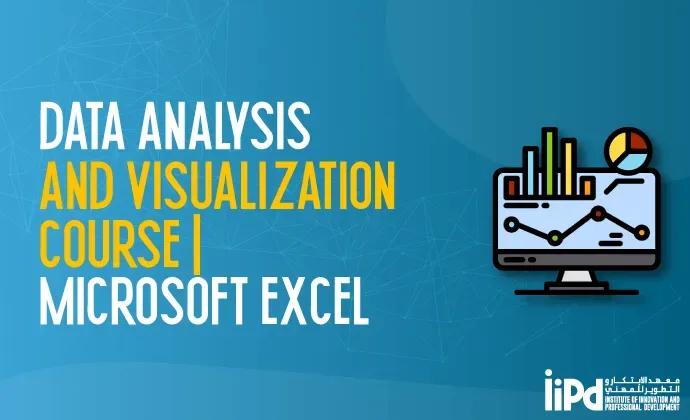
Course Details
Level Up Your Data Skills: Master Data Analysis & Visualization with Excel
In today's digital age, the ability to extract meaningful insights from data is crucial for success. This course equips you with the skills to leverage Microsoft Excel for powerful data analysis and visualization, regardless of your experience level.
From Beginner to Pro:
Already using Excel? Sharpen your skills and discover advanced techniques to take your data analysis to the next level.
| Course Duration | 3 Days |
Training Methodology
- Learn practical methods for cleaning, organizing, and analyzing data within Excel.
- Transform raw data into compelling visualizations (charts, graphs) to effectively communicate insights.
- Develop data-driven decision-making skills through real-world scenarios and practical exercises.
Experienced Microsoft Certified Trainer:
- Benefit from the expertise of a Microsoft Certified Trainer with in-depth knowledge of Excel's data analysis capabilities.
- Utilize official Microsoft practice files designed specifically for mastering data analysis and visualization techniques.
Interactive Learning & Personalized Approach:
- Engage in a dynamic learning environment with interactive sessions and hands-on exercises.
- Receive personalized guidance through the trainer's step-by-step approach, ensuring a clear understanding of each concept.
- Pre-course assessment allows the instructor to tailor the learning pace to your individual needs.
Course Objectives
- At the end of this course, participants will be able to:
- Perform data analysis fundamentals.
- Visualize data with Excel.
- Analyze data with formulas and functions.
- Analyze data with PivotTables.
- Present visual insights with dashboards in Excel.
- Create geospatial visualization with Excel.
- Perform statistical analysis.
- Get and transform data.
- Model and analyze data with Power Pivot.
- Present insights with reports.
Course Outlines
- Course Introduction
- What is Data Analysis
- What are the various ways to do Data Analysis
- What are the various software and tools used to do Data Analysis
- What is the difference between Microsoft Excel, Google Sheets, Microsoft Power BI, Tableau








