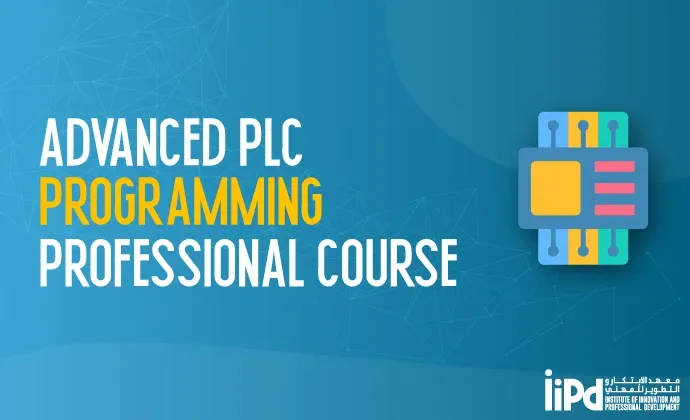
Course Details
Become an Industrial Automation Expert with Advanced PLC Programming
IIPD Global's Advanced PLC Programming Professional Course equips you with the expertise to excel in the field of industrial automation. This comprehensive program delves into advanced topics like ladder logic, function blocks, structured text, and sequential function charts.
| Duration | 65 Hours |
| Available Brands | ABB, PLCNext, Allen Bradley, Simens, Delta, Schneider & More. |
Master Advanced Techniques:
- Data Handling & Manipulation: Learn sophisticated data management and manipulation techniques for efficient industrial processes.
- Fault Diagnosis & Troubleshooting: Master advanced troubleshooting methods to efficiently diagnose and rectify PLC faults.
- Networking & Communication Protocols: Gain expertise in PLC networking, communication protocols, and interfacing with various industrial devices.
Course Objectives:
- Gain a comprehensive understanding of automation technologies and their applications.
- Identify the advantages and limitations of automation technologies in industrial settings.
- Develop problem-solving skills for effectively resolving industrial challenges using automation.
Course Outcome:
Upon completing the Advanced PLC Programming Professional Course from IIPD, the candidate will be able to:
- Locate and identify hardware systems like PLC, HMI, VFD
- Program and configure different PLC brands per the process/site requirement.
- Interpret, understand, and apply ladder logic programming as per requirements and make changes to running programs
- Program and configure HMI and SCADA and communicate with PLCs.
- Program and set VFDs for industrial applications
- Troubleshoot Communication issues.
- Troubleshoot I/O Faults
- Going online with the software for monitoring and troubleshooting
- Understand and perform PLC-based Control Panel Wiring.
Prerequisite:
- Bachelor/Diploma In electrical/ electronics/ mechanical/ mechatronics/ instrumentation/ control/ robotics and minimum 2 years experience in a relevant technical field.
- Understanding of the systems to which the training is related.
Course Outline
Below is the course content, which includes a detailed outline of topics and materials covered in the course. Explore and enhance your knowledge!
Introduction
- History of PLC
- Different Control Methods
- Relay, its application, and its features.
- Electrical wiring diagram of Gates using NO and NC Switches
- Implementation of Relay Gates
- Introduction to PLC and applications
- Advantage of PLC over relay wiring
- PLC Programming Languages
- General Introduction on SCADA, DCS
PLC-Allen Bradley/Siemens/Mitsubishi/Delta/Schneider Electric/ABB/GE Fanuc
- PLC Anatomy, Software Packages, and Versions
- Controller Properties, SoftwareFirst Look
- Input, Output Addressing, Memory allocation
- Configuring software for Program Simulation
- Controller and Program Tags
- Practice Questions and testing the program
- Creating interlocks for motor control
- Concepts of Timers-TON, TOF, RTO
- Concepts of Counters-CTU, CTD
- RTO RES
- RTC
- Latch, Unlatch, OSR
- Uploading and Downloading the program to the controller
- Online Editing
- Advanced Math and Data conversion function
- Using Compare, Move, and limit functions
- Remaining instructions
- Configuring Analog IO
*Some Instructions might not be supported on some brands
SCADA -InTouch (Schneider Electric)
- Introduction and Application of SCADA
- Creating new project
- Basic drawing tools and color-changing features
- Wizards
- Single switch and light with the same tag
- Linking different tags using scripts
- On the show, while the show
- Automatic decrementing
- Animation properties – fill, location, orientation, size etc
- Condition scripts
- Data change scripts
- Trends(real-time and historical)
- Key scripts
- Quick function
- Practice questions
- Remaining Features
- PLC - SCADA Interfacing
- Binary Output Interfacing
- Why Inputs cannot be controlled from SCADA.
- PLC Program and Interfacing
HMI -Siemens/Delta
- Select the HMI model
- Creating a new project
- Configuring HMI for PLC tag communication
- Interfacing and communication settings
- Network configuration
- Creating New Screens
- Screen Navigation
- Addressing and configuring Digital & Analog Tags
- Configuring Lamps, Switches & IO Field Elements
- Trends and Graphs
- User Security configuration
- Alarm Configuration
- Using other graphical elements
VFD
- What is Local,2 wire and 3 wire Control why and where it is used
- (explanation)
- Basic programming parameters and Local Control
- 2 wire control
- Analog Input Control
- Program Parameters
- Preset frequency using digital input
- Relay operation
- Display Parameters, Terminal Parameters
- 3 wire control
- Jogging using a digital input.
- All advanced Parameters (Eg:- Skip frequency, Start at power up)
- Other digital input parameters
- Automatic stopping of the motor when the frequency exceeds a predefined limit
- Practice Questions
Methodology:
Batchwise and /or One on One Hands-on-Sessions
Enroll now at IIPD Global Riyadh! Visit our website or call us for more details. Take the first step towards a successful career in industrial automation.








